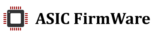Firmware for Antminer S9 (i\j) 17.5 Th/s — CrMi
Firmware for Antminer S9 (i\j) 17.5 Th/s — CrMi
http://asic-firmware.com/instructions-for-firmware-antminer-s9/
Main update
Fixed problem with connecting to pools
This firmware supports:
- ASICBoost
- ASIC Bitmain Antminer S9 12.5 -22 Th/s
- versions: s, i\j, k
Overclocking:
- 16.5-17 th/s, 1500w – with the original power supply adapter
- 17-18.5 th/s, 1600-1900 – requires a 2400w power supply
FIRMWARE RELEASE v1 alternative.
2) Ssh login is disabled by default.
Attention!
Recommended to use version 3.8.6 when hashboards dissapears or work incorrect.
FIRMWARE RELEASE 3.8.6
1) Stability improvement
2) You can choose between a complete restart of the ASIC and the restart of only the cgminer in Autotune section.
3) Besides automatic system for viruses checking there is now a manual checking and disinfection in the Security section. This also works against the new AntBuild virus
4) Fixed connection to the monitor Anthill.farm
5) The new Find Miner function to the config multiplier to search for more miners simultaneously
6) New format of downloading the log file in txt
7) New function “sleep mode” – mining stops and the fans drop to minimal. Available in the config multiplier.
8) No more problem with DevFee error exit
FIRMWARE RELEASE 3.8.5
1) Overall stability.
2) Changed and improved method of connecting to pools.
3) Added the function that can mass change Ssh port and mass shutdown of Ssh in the config multiplier.
4) Added the function of mass password change in the config multiplier.
5) Optimized firmware size.
FIRMWARE RELEASE 3.8.4
For Antiminers S9/i/j
1) Optimize overall stability.
2) The program code is optimized.
3) Fixed installation and connection to the Anthill service.
2) Fixed a problem when antminer could hang during autotune or when a timer is triggered.
3) Fixed a bug that does not allow antminer ( on some batches) connect to the pool.
4) The new virus treatment method has been improved and optimized, which corrupts the recording files and prevents them from being flashed even through Ssh. 5) new sub-section (security- security) added
– on / off ssh server.
– change the server ssh port.
6) Optimization of the firmware file size, which could lead to the error “No space left on device”.
FIRMWARE RELEASE 3.8.3
For Antminers S9/i/j
1) Overall stability.
2) Code optimization.
3) Added find miner function.
4) New DevFee section, now everyone can choose the most suitable server for ping and stability.
5) Added the reproduction function of the selected DevFee server to the config multiplier.
6) Fixed the bug when the miner could freeze during the restart while on auto tune.
7) Added support for btc tools version 1.2.1.1.
8) Corrected time synchronization “ntpd” after detection and treatment of nightswitcher virus.
9) Finalized and improved the launch and restart
Version 3.8.1
1) overall stability
2) teamwork with Anthil service update
3) teamwork with the MinerStatBox service -> MinerStatsLite update
4) ONLY BECAUSE USERS REQUESTED TO ADD CONSUMPTION OUTPUT. Accuracy 50-100 watts
5) the ability to set the minimum frequency in auto tune (200 mhz)
6) added HW to config multiplier.
7) added the ability to disable the timer (stage 3) in the profiles section
8) fix the definition of temperature
9) automatic detection and treatment of nightswitcher virus
Release 3.8.0
1) Overall stability
2) AsicBoost revision
3) Refinement of the config multiplier (new features have added when transmitting the config
A) Leave the chips unchanged.
B) Leave the settings of the blades and voltage unchanged.
C) Leave the profile unchanged.
D) Mass transfer function to troubleshoot connection DevFee.
D) Mass transfer silent mode settings.
E) Mass transfer temperature hold settings.
4) Added quiet fan mode when miner starts (at your own risk)
5) Added information output about dead fans in your own log
6) Corrected errors when using Nicehash and finalized #xnsub
7) Made a check of fans, and added a limit of 500-800 rpm (the situation when the rear fan is dead, but rotates due to the flow from the front at the minimum speed)
8) Redesigned output information when immersion mode turned on. (In the miner status shows snowflakes icon, and now you can see the rmp if you did not remove fans in oil)
9) Corrections orfagrophic errors and values in the web interface)
10) Described the profile information more clearly with an approximate consumption of AB-OFF / AB-ON and output of information on overclocking or down volt.
10) 4 new profiles were added to 18.5, 19, 19.5, 20x.
11) Added Spanish localization .
12) Made updates to the Linux libraries.
Version 3.7.7
1) Overall stability.
2) Updated libraries for Hive OS.
3) Added function -1 for HW.
4) Added #xnsub (this is how you add as example stratum.antpool.com:3333#xnsub).
5) Added the ability to set a reboot restriction with by trigger when say a blade got disconnected (You can set the maximum number of reboots. The counter is reset after the entire reboot or power-off).
6) The tuning log has been redesigned, the maximum number of lines is 20, if more than 20 the oldest records are deleted.
7) The log can be saved to a file.
8) The function of exporting the configuration in a multiplier has been added (for reproduction of overclocking, down-volt, applying a profile via BTC Tools).
8) Added new profile, frequency 700 voltage 8.6 (14.7th)
9) Added monitoring integration Anthill.farm (see the monitoring section).
10) Refinement, operation of fans and temperature sensors.
11) Refinement virus detection, and exclusion of infection in version 3.7.6
12) Fixed error displaying online voltage in the absence of boards.
Release 3.7.5
1) Stability
2) Improvement associated with increasing power when disconnecting an Internet.
3) the voltage can now be changed on the fly (in the miner status section and in manual overclocking)
P.s Settings are not saved! (Do not respond to preservation and pre-storage)
4) In the API, manual_fan_mode = false \ true
5) Corrected the output of the voltage in the API.
chain_volt5, chain_volt6, chain_volt7 on chain_volt6, chain_volt7, chain_volt8. By analogy with other parameters in the API
6) localization of the Arabic language
7) Adjustment of the fans
What’s new in 3.6.8 RELEASE:
* More bugs fixed
* This is a stable and well tested release
* cgminer – update to version 4.11.1
* xp trigger – rewritten from scratch
* xp trigger – new feature: reload on hr average decrease
* xp trigger – new feature: reload on xxxxxx on board
* firmware update process – rewritten from scratch: no more waiting for timer
* current version now displayed in the top right corner
* current status (online/offline) is now displayed
* Monitor page now has a separate menu
* new feature: copy your configuration easily with one click to many ASICs (with 3.6.8 only)
Version 3.6.5
1) fix the display of the log when it overflows with the error 500 error
2) auto timer Tune fix when manually restart ASIC
3) A new function “online” status has appeared in the upper right corner, with the help of it you will be able to determine if there is a web link between the asy
4) a new function of switching pools in real time !!! In the miner status section, you can click the switch button, this pool is not set up in the workers section.
Version 3.6.4
1) The prefix function has been added; you can configure the entire asic and only then send it to reboot
2) DevFee fixes work when, after adding AsicBoost, it went beyond the stated 2% fii
3) Fixed the permanent reboots bug with information output to the dev pool exit log
4) A new function has been added in the general settings section, an alternative method of connecting DevFee for such providers as dom.ru when in normal mode in the status of the fi all the time is dead.
5) The TIMER is corrected when in the profile mode during the reboot, he then began to fix the chips instead of the time allotted for him.
6) Fixed temperature reading, when on some models of ASIC it went off scale over 100+ degrees
Version 3.6.2
1) Fixed 61 chips in AsicBoots mode
2) Fixed bug, sign (%) assuming gap in workers
3) Added function to select manual temperature to disable ASIC
4) Fix API hangs and Null config errors
5) Fix thermal sensors
Attention!
We spent a lot of time and efforts to develop this firmware, here is a Devfee – 2.7%, nevertheless its more profitable to use this firmware, profit is up to 15-20% compare to standard firmware.
INSTRUCTIONS:
1.First go to Upgrade section to install this firmware. After installation please open the Mining Configuration section, choose the Profile you need, and turn ASICBoost on if required.
- Chips will get autotuned within an hour after profile activation. The autotune function setup chips parameters for their optimal performance, controlling the frequency in red and yellow zones.
- If you experience a sudden hashrate drop down to 0, please reboot S9 manually, power off the ASIC, unplug the pins and then plug them back. This will fix it in most cases.
- If you get a 404 error in place of the main page – please hit CTRL+F5
- WHen using immersion liquid for cooling ASIC S9/S9i/S9j can be overclocked to 20-21 th/s. This firmware lets you control the fan speed and setup fan check.
- We are not responsible for the consequences that may occur after installing the firmware, all responsibility for the consequences after the installation you assume.