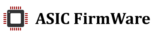ViaBTC Mining pool
ViaBTC Mining pool
ViaBTC is one of the most influential and largest mining pools in the world. It does not just provide a significant portion of the largest cryptocurrencies hash rate – ViaBTC management’s decisions largely determine the present and future of the cryptocurrency market.
Official website: https://www.viabtc.net/
The pool’s history
ViaBTC was founded by Haipo Yang, who first worked in the ZeusMiner development team, and in 2016 decided to launch his own startup. The first ViaBTC pool was launched in the summer of 2016.
Since then, the platform has changed significantly. It launched its own wallet – ViaWallet, the list of supported currencies has been significantly expanded (now it includes BTC, BCH, BSV, FCH, LTC, ETH, ETC, ZEC, DASH, XMR and CKB), and the pool itself has become critical for the market.
For example, a successful start of Bitcoin Cash was largely ensured by ViaBTC – the company was the first to launch the BCH pool in the summer of 2017, which gave Bitcoin Cash the necessary support from miners.
However, all this time, Haipo Yang remains the permanent CEO of the pool.
Some numbers
As already mentioned, at the moment ViaBTC supports pools for mining almost all major cryptocurrencies:
- BTC,
- BCH,
- BSV,
- FCH,
- LTC,
- ETH,
- ETC,
- ZEC,
- DASH,
- XMR,
- CKB.
”By default” it is supposed that you mine using ASIC, but for Ethereum, its forks and Monero, GPU mining is also supported.
The share of ViaBTC in different cryptocurrencies differs significantly. Thus, the pool provides about 6% of the total Bitcoin hashrate (6.73 EH\s with a total hashrate of 111 EH\s). The share of ViaBTC in Ethereum, at the same time, is about 0.3% (500 GH\s with a total hashrate of 178.6 TH\s)
Registration
The registration procedure in ViaBTC will be very simple for the vast majority of users. The https://viabtc.com website interface is very similar to most cryptocurrency exchanges. In addition, mutliple languages are supported. Translation, as usual, is machine-generated, but quite understandable.
To register, you must:
- Enter your e-mail address
- Get a confirmation email and enter the code from it (or an invite code, if you have one).
- Agree to the service rules.
Actually, that’s it.
After that, you only need to install two-factor authentication (only Google Authenticator is supported) and, if desired, configure other methods for protecting your profile.
Connection process and work with the pool
For each cryptocurrency that you are going to mine as part of ViaBTC, the connection mechanism and rules are different. Below are the most typical examples, each of which is applicable to a wide group of supported coins.
BTC/BSV/ BCH/FCH
Mining of Bitcoin and other coins is carried out via the SHA256 algorithm. ViaBTC has implemented the Smartt Mining function, so it makes no sense to mine these coins separately and monitor the exchange rate. You must perform the following actions:
Add links(only for BTC):
- stratum+tcp://btc.viabtc.com:3333
For SMART Mining(BTC/BSV/BCH):
- Stratum+tcp://162.62.3.149:3333
- Stratum+tcp://162.62.3.149:25
- Stratum+tcp://162.62.3.149:443
What is SMART Mining?
This is a feature that allows you to automatically switch between BTC/BCH/BSV to a more profitable coin at any given time and then automatically convert the coins mined to BTC, or you can convert everything to USDT. Thanks to this function, the yield increases from 3% to 24%.
How can it be enabled?
- You need to add the following stratums to the ASIC:
Stratum+tcp://162.62.3.149:3333
Stratum+tcp://162.62.3.149:25
Stratum+tcp://162.62.3.149:443
2. Open Autoswitch
3. Click Modify Mode&Coin Type, select Autoswitch instead of Manual switch.
4. Go to the “Assets” section, then “Autoconversion”, “Configure”, select convert to BTC or USDT at your discretion. The minimum amount of conversion is 0.05 BCH or BSV, but despite the rather large minimum amount, mining on Smartmining turns out to be more profitable.
5.After saving the settings in ASIC itself, you can track your hashrate in the following section https://www.viabtc.com/pool/state sometimes you will notice the absence of a hashrate on the user panel, do not be afraid, most likely there was a switch to mining for a more profitable BCH or BSV coin, so you only need to select a BCH or BSV coin respectively to check the hashrate.
Creating a worker
You are required to create a worker in the “UserID.workerID” format and come up with a password for it. The WorkerID cannot exceed 64 characters and must include lowercase letters and numbers.
Configuring a pool
- Log in to the system
- Go to the “Status” tab — “miner Configuration”. This is where the pool settings are saved.
- Click “Save & Apply” to start mining.
- To ensure stability of mining, it is better to install 2 ports. In this case, if one of them fails, ASIC will switch to the second one and will not interrupt mining.
Litecoin (LTC)
Litecoin uses Proof-of-Work and the SCRYPT algorithm. At the moment, ViaBTC pays 2000 DOGE coin for every LTC mined, which makes mining more profitable than on other pools. Setting up LTC mining is very similar to setting up BTC mining.
Add the links
- Stratum+tcp://162.62.3.149:3333
- Stratum+tcp://162.62.3.149:25
- Stratum+tcp://162.62.3.149:443
Freecash (FCH)
Freecash uses Proof-of-Work and the SHA-256 algorithm. In other words, all ASICs designed for Bitcoin mining work well with FCH, and the rules for using ViaBTC for BTC, BCH, BSV and FCH are similar in many ways. they are applicable for FCH mining.
Add the links
- stratum+tcp://fch.viabtc.net:3001
- stratum+tcp://fch.viabtc.net:301
XMR: xmrig
XMR is extracted in ViaBTC using either the GPU or CPU. In any case, you will need xmrig – specialized software for Monero mining, which you can download here: https://github.com/xmrig/xmrig/releases
Setting up:
NVIDIA
For mining on NVIDIA video cards, you need to find the start.nvidia file in the xmrig-cpu folder and open it with any text editor. Next, you need to specify the following settings.
- xmrig.exe -o xmr.viabtc.net:8888 -u user.worker1 -px -k –cuda
Instead of “user”, specify the name of your account in the ViaBTC pool, and instead of worker1, specify the name of your miner.
Save the edited file.
CPU
For CPU mining, you need to find the start.cmdf file in the xmrig-cpu folder and open it with any text editor. Next, you need to specify the following settings.
- xmrig.exe -o xmr.viabtc.com:8888 -u user.worker1 -px -k
Instead of “user”, specify the name of your account in the ViaBTC pool, and instead of worker1, specify the name of your miner.
Save the edited file.
Start of work
Run the start.cmd file.
Port 80 is also available for working with ViaBTC:. xmr.viabtc.com: 80
Claymore: ETH\ETC
Claymore is one of the most popular software solutions for mining Ethereum and its forks. For mining in ViaBTC, you can use either Claymore or eth-miner.
Important:
- When using eth-miner, Claymore, or other mining SOFTWARE, you can use your ViaBTC username or the ETH Deposit address in the ViaBTC Ethereum pool as the miner’s name.
- When using the ETH Deposit address as the miner’s name, you can only use the address in the ViaBTC mining pool.
Downloading Claymore
You can download the SOFTWARE via one of these links:
- https://mega.nz/#F!O4YA2JgD!n2b4iSHQDruEsYUvTQP5_w
- https://drive.google.com/open?id=0B69wv2iqszefdFZUV2toUG5HdlU
Select the file that corresponds your operating system.
Setting up
Specify your account in the ViaBTC pool as the user name. Unpack files.
- Find the start.bat file and open it with a text editor.
Add the following data::
- EthDcrMiner64.exe -epool ethereum.viabtc.com:443 -ewal username -allpools 1 -epsw x -eworker worker1 -mode 1 -retrydelay 3 -mport 3333 -dbg -1
username is your account, worker1 is the miner name.
- Find it epools.txt and open it with a text editor.
At the beginning of the file, specify the following:
- POOL: ethereum.viabtc.com:443, WALLET: username, WORKER: worker1, PSW: x
- POOL: ethereum.viabtc.com:25, WALLET: username, WORKER: worker1, PSW: x
username is your account, worker1 is the miner name.
Start of work
Run the start.bat file
Claymore: Zcash (ZEC)
Claymore is also popular for Zcash mining. In ViaBTC, you can also use Genoil or Nheqminer. Keep in mind that for ZCash, Claymore only supports GPU mining on AMD.
Downloading Claymore
You can download the software via one of these links (choose the file that corresponds to your operating system)
- https://drive.google.com/drive/folders/0B69wv2iqszefdmJickl5MF9BOEE
- https://mega.nz/#F!P0ZjFDjC!Cmb-ZRqlbAnNrajRtp4zvA
Setting up
- Use a text editor to open the start.bat file. Add the following code to it:
- ZecMiner64.exe -zpool stratum+tcp://zec.viabtc.com:3333 -zwal account.workerid -allpools 1
account is the name of your ViaBTC account, workerid is the miner name.
2. Open config.txt file with a text editor.
Add the following code to it:
- -zpool stratum+tcp://zec.viabtc.com:3333
- -zwal account.workerid -allpools 1 -zpsw z
- #-di 0,1,2,3
- #-tt 75
- -i 6
- -dbg -1
- #-a 3
- -asm 1
- #-mport 3333
- #-benchmark 1
- #-colors 4
account is the name of your ViaBTC account, workerid is the miner name.
3. Open epools.txt file with a text editor .
Add the following at the beginning of the file:
- POOL: zec.viabtc.com:443, WALLET: account.workerid, PSW: z,ALLPOOLS: 1
- POOL: zec.viabtc.com:25, WALLET: account.workerid, PSW: z,ALLPOOLS: 1
account is the name of your ViaBTC account, workerid is the miner name.
Start of work
Run the start.bat file
Ports 25 and 443 are also available for working with ViaBTC.
- stratum+tcp://zec.viabtc.com:443
- stratum+tcp://zec.viabtc.com:25
Additional bonuses
Bonuses include the ViaBTC app for IOS and Android, as well as Watcher link. In the account settings, you can find the function for adding watcher link. Next, you need to authenticate, and then a link will appear that you can send to anyone. The person will get access to view the dashboard on this account, but view only.
Conclusion.
ViaBTC is an excellent, stable and one of the largest Chinese pools with good support that responds very quickly to requests. It is also necessary to note a good and stable ping, and fast support. Thanks to the Smart Mining function it can bring returns much higher than just mining one coin, you do not need to monitor which coin is profitable to mine now, ViaBTC will do it for you. The pool also has an additional service as a transaction accelerator, which allows you to speed up the speed of transactions when the network is overloaded.